Tips for Efficient Smurfing
Have you found the best settings to play on your account?
It can be a pain to copy your League of Legends settings from one account to another, especially if you’re doing it on one computer. However, you don’t have to do so manually since there’s an easy way to do this whether you’re exporting your save files on the same computer or to another device.
Have in mind that this method is to play always with your favorite setting, if you use different settings for different champions we don’t recommend doing this.
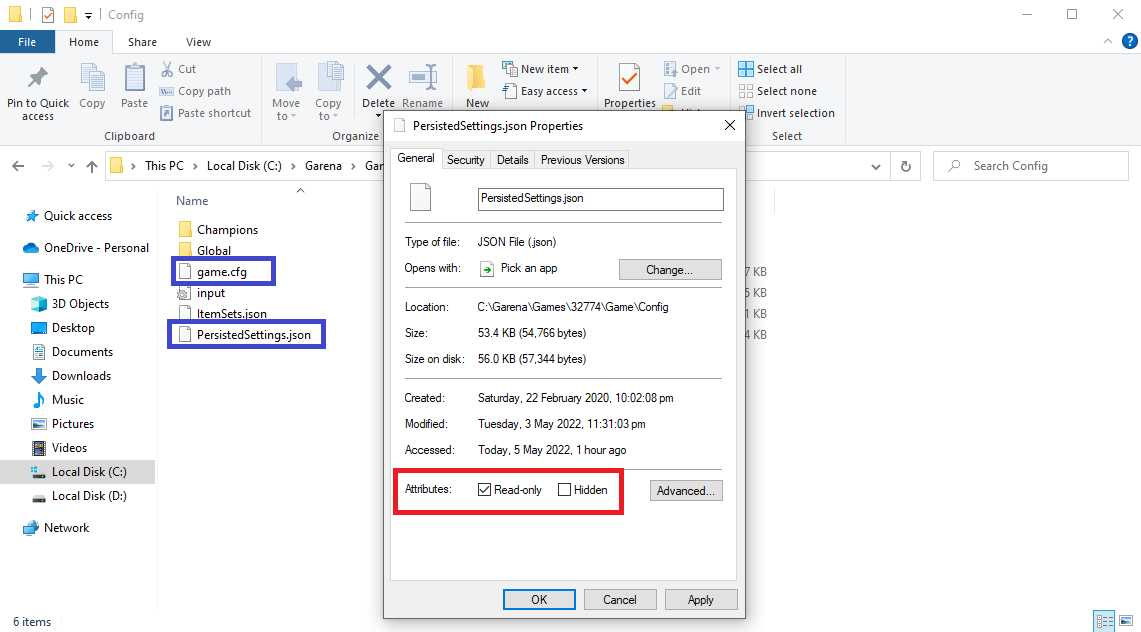
1. Log into your main account.
2. Play a Game (it can be any of the game modes, including practice mode)
3. Go to the League of Legends folder, which is usually found in [C:\Riot Games\League of Legends], unless you’ve changed the download path.
4. Enter the Config folder
5. Look for the files named [game.cfg] and [PersistedSettings.json]
6. One by one, right-click on these settings and activate the [Read-only] settings on both.